Submitting a Repair/Maintenance issue
1. Go to the "StoreZone” - is the link you do your booker invoices from.
3. You will notice a new icon on the navigation bar
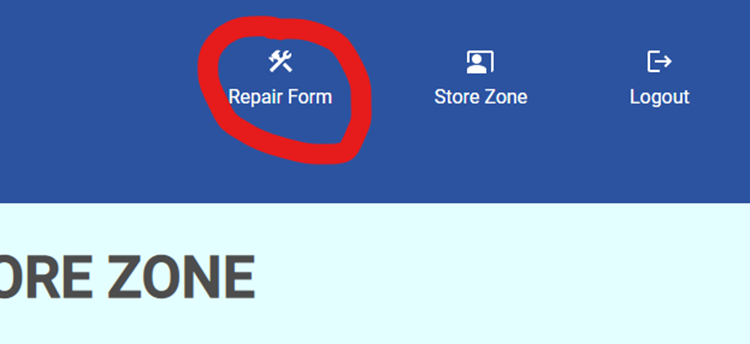
In here you will have access to the repairs of your store and the repair form:
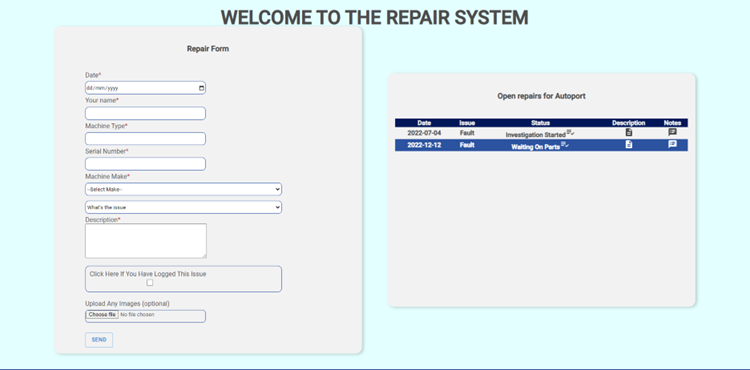
To complete a new repair form, fill the form with all the details and press SEND, it will not allow you to send the form if any fields are missing.
You might notice that it does not have the select site, this is because is taken from your login, so you can only book a repair for the site you are currently logged at.
When you want to check the notes, or you need to update the status of an open repair, click on the icons and you will be able to do the necessary changes.
NOTE: If you cannot see the repair icon at the top of your navigation bar, please clear your cache, you can do this through your browser or pressing ctrl + F5 together.

No Comments